MetaMask is a wallet that lets you use different blockchains, such as Ethereum and Binance Smart Chain (BSC). BSC is faster, cheaper, and more scalable than Ethereum. You may spend BNB, the company’s token, for various things. This post shows how to add BNB network to MetaMask in a few simple steps. Also covered is using MetaMask with BSC to utilize BNB and other tokens.
What You Need to Add BNB Network to MetaMask
Before we start, make sure you have the following things ready:
- A MetaMask account. If you don’t have one yet, you can download the MetaMask extension for your browser or the MetaMask app for your mobile device from here. It would help if you created a password and a recovery phrase to secure your account.
- Some ETH or BNB in your MetaMask wallet. You will need some ETH or BNB to pay for gas fees when you add BSC to your MetaMask. You can buy ETH or BNB from any cryptocurrency exchange that supports them, such as Binance, Coinbase, or Kraken. Alternatively, you can use a service like Changelly or SimpleSwap to swap any other cryptocurrency for ETH or BNB.
- The network details of BSC. You must enter some information about BSC when you add it to your MetaMask. You can find the network details of BSC here.
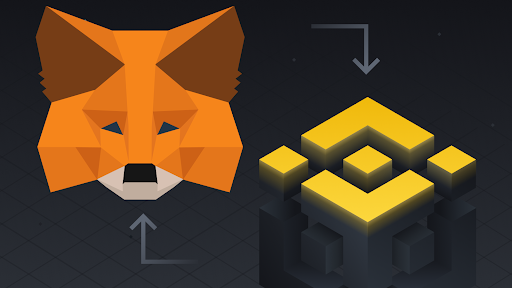
The advantages of connecting BNB Network to Metamask are many.
How to Add BNB Network to MetaMask on Desktop
If you’re utilizing MetaMask on a desktop browser like Chrome, Firefox, or Edge, adhere to these steps to add BNB network to MetaMask:
- Open your MetaMask extension and click on the network dropdown menu at the top right corner. It should say “Ethereum Mainnet” by default.
- Click on “Custom RPC” at the bottom of the list.
- A new window will pop up where you need to enter the network details of BSC. Enter the following information:
-
-
- Network Name: Binance Smart Chain
- New RPC URL: https://bsc-dataseed.binance.org/
- Chain ID: 56
- Symbol: BNB
- Block Explorer URL: https://bscscan.com
-
- Click on “Save”, and you will see that BSC has been added to your network list. You can now switch between Ethereum and BSC by clicking on the network dropdown menu.
- Check your wallet balance to verify that you have successfully added BNB network to MetaMask. You should see your BNB balance if you have any. If not, you can send some BNB from another wallet or exchange it to your MetaMask address.
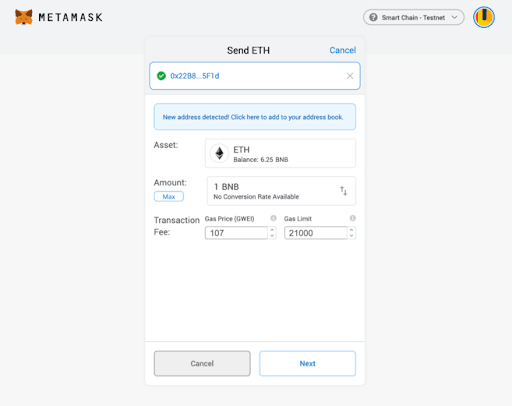
The ether-related sections are omitted. If necessary, you may change the charge here.
How to Add BNB Network to MetaMask on Mobile
To add BNB network to MetaMask using an Android or iOS mobile device, adhere to these procedures:
- The menu symbol is located in the top left corner of the MetaMask app after opening it.
- Tap on “Settings” and then on “Networks”.
- Tap the “+” icon at the top right corner to add a new network.
- There will be a new screen where you must enter the network details of BSC. Enter the same information as above:
-
-
- Network Name: Binance Smart Chain
- RPC URL: https://bsc-dataseed.binance.org/
- Chain ID: 56
- Symbol: BNB
- Block Explorer URL: https://bscscan.com
-
- Tap on “Save”, and you will see that BSC has been added to your network list. You can now switch between Ethereum and BSC by tapping the network name at the app’s top.
- Check your wallet balance to verify that you have successfully added BNB network to MetaMask. You should see your BNB balance if you have any. If not, you can send some BNB from another wallet or exchange it to your MetaMask address.
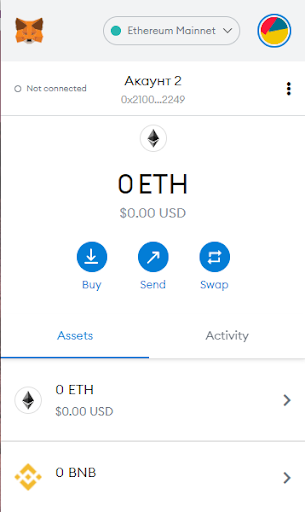
Add BNB Network to MetaMask on Mobile
How to Use BNB and Other Tokens on BSC
Once you have added BNB network to MetaMask, you can use BNB and other tokens on BSC. Here are some BSC activities you may engage in with BNB and other tokens:
- Send and receive BNB and other tokens. You can use your MetaMask address to send and receive BNB and other tokens on BSC, just like with ETH and other tokens on Ethereum. Gas costs must be paid in BNB for any transaction you do via BSC.
- Swap BNB and other tokens. You can use DApps like PancakeSwap, BakerySwap, or 1inch to swap BNB and other tokens on BSC. These DApps are similar to Uniswap or SushiSwap on Ethereum but with lower fees and faster transactions.
- Stake BNB and other tokens. You can use DApps like Venus, AutoFarm, or Beefy Finance to stake BNB and other tokens on BSC. These DApps allow you to earn interest and rewards by locking your tokens in intelligent contracts.
- Play games and NFTs. You can use DApps like Axie Infinity, CryptoBlades, or Binance NFT Marketplace to play games and collect NFTs on BSC. These DApps are similar to CryptoKitties or Decentraland on Ethereum but with lower fees and faster transactions.

From the Binance Smart Chain Wallet, send tokens
How to Transfer BNB and Other Tokens Between Ethereum and BSC
One of the benefits of adding BNB network to MetaMask is that you can transfer BNB and other tokens between Ethereum and BSC quickly. This allows you to access both chains’ decentralized applications (DApps) and liquidity pools.
To transfer BNB and other tokens between Ethereum and BSC, you need to use a bridge service that connects the two chains. Several bridge services are available, such as Binance Bridge, xDai Bridge, or AnySwap. In this article, we will use Binance Bridge as an example.
Transfer BNB and other tokens between Ethereum and BSC using Binance Bridge
To transfer BNB and other tokens between Ethereum and BSC using Binance Bridge, you need to follow these steps:
- Go to https://www.binance.org/en/bridge and connect your MetaMask wallet. Ensure you select the correct network in MetaMask (Ethereum or BSC).
- Select the token you want to transfer from the “From” dropdown menu. Some tokens, such as BNB, ETH, USDT, and DAI, are available for selection.
- Select the token you want to receive from the “To” dropdown menu. Choose the same or different token depending on availability and conversion rate.
- Enter the number of tokens you want to transfer and click “Next”.
- Review the transfer’s specifics, including the minimum and maximum amounts, network costs, and expected arrival time. Click “Confirm”.
- To finish the transfer, adhere to the on-screen directions. You should confirm the transaction in MetaMask and wait for some confirmations on both chains.
- After the transfer has been adequately completed, a confirmation message will appear on the screen. You can also check your balance in MetaMask or on a blockchain explorer.
That’s it! You have successfully transferred BNB and other tokens between Ethereum and BSC using Binance Bridge. You can now use your tokens on both chains’ DApps and liquidity pools.
Remember to always check the network fees, the exchange rate, and the security of the bridge service before transferring your tokens.
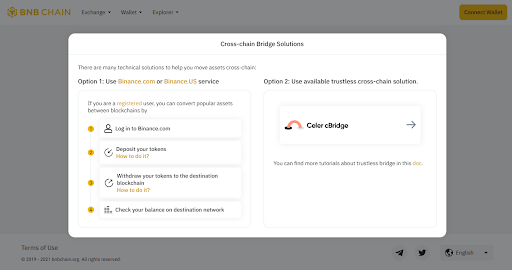
Official BNB CHAIN website
How to Add Custom Tokens on BSC
Sometimes, you may want to use a token on BSC that is not listed in your MetaMask by default. You could utilize a brand-new or uncommon token that hasn’t been uploaded to MetaMask. In this case, you must manually add the token to your MetaMask.
To add a custom token on BSC to your MetaMask, you need to follow these steps:
- Open your MetaMask and switch to the Binance Smart Chain network.
- Select “Add Token” from the bottom menu of your wallet balance.
- Click on “Custom Token” and enter the token address of the token’s contract you wish to add. You can find the token contract address of any token on BSC by searching it on BscScan.
- The token symbol and decimal places should be automatically filled in. If not, you can enter them manually.
- Click on “Next” and then on “Add Tokens”. You should see the token added to your wallet balance.

Add a custom token on BSC to your MetaMask
How to Troubleshoot Common Issues When Add BNB Network to MetaMask
Sometimes, you may encounter issues when adding BNB network to MetaMask or using BNB and other tokens on BSC. Here are some of the common issues and how to fix them:
- Invalid RPC URL: You have entered an incorrect or outdated RPC URL for BSC in your MetaMask settings. To fix this, make sure you have entered the correct RPC URL as shown in this guide: https://bsc-dataseed.binance.org/
- Insufficient funds: You need more BNB or ETH in your MetaMask wallet to pay gas fees when adding BSC or making transactions on BSC. To fix this, ensure you have some BNB or ETH in your MetaMask wallet before adding BSC or making transactions on BSC. You can buy BNB or ETH from any cryptocurrency exchange that supports them, such as Binance, Coinbase, or Kraken. Alternatively, you can use a service like Changelly or SimpleSwap to swap any other cryptocurrency for BNB or ETH.
- Wrong network: This means you switched to the wrong network on MetaMask. For example, you want BSC, but you have Ethereum or Polygon. You can’t see your BNB or other tokens on BSC. To fix this, switch to BSC on MetaMask. You can change networks by selecting a different one from the list at the top of MetaMask.
Missing tokens: You added a token on BSC to MetaMask, but it needs to be added to your balance. This may occur if you submit incorrect token information, like the contract address, symbol, or decimal points. Fix: Check the correct token information on BscScan and add it again to MetaMask. Or delete the token from MetaMask and add it with the correct data. This should solve the issue of missing tokens on BSC.
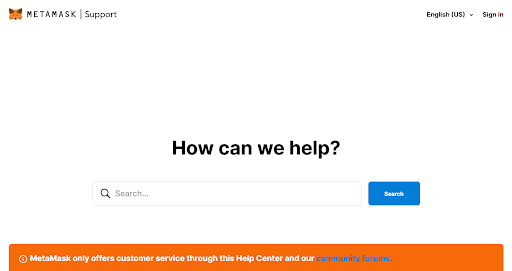
To troubleshoot Metamask, get in touch with their help team.
Conclusion
Adding BNB network to MetaMask is a simple and helpful way to access the Binance Smart Chain ecosystem. This ecosystem is a parallel blockchain to the leading Binance Chain that supports smart contracts and Ethereum compatibility. Using this advice, you may quickly add BSC to your MetaMask and use BNB and other tokens on the network.
The native token of BSC is called BNB powers the network and various DApps. You may also investigate a variety of DApps on BSC that offer various services and opportunities, such as swapping, staking, lending, borrowing, gaming, and NFTs. These DApps are similar to Ethereum but have lower fees and faster transactions.
We hope that you learned something from and found value in this essay. Thank you for reading!
FAQs
What is BNB network and why should I add it to MetaMask?
BNB network is the native blockchain of Binance, the largest cryptocurrency exchange in the world. BNB network is also known as Binance Smart Chain (BSC), a parallel chain to Binance Chain that supports smart contracts and DApps.
Adding the BNB network to MetaMask lets you access various DApps and liquidity pools on BSC, such as PancakeSwap, BakerySwap, Venus, etc. Using a bridge service, you can also transfer BNB and other tokens between Ethereum and BSC.
How to add BNB network to MetaMask?
To add BNB network to MetaMask, you need to follow these steps:
- Launch MetaMask and choose the network option from the top-right menu.
- Click on “Custom RPC” at the bottom of the list.
- Enter the following information in the fields:
- Network Name: BNB
- New RPC URL: https://bsc-dataseed.binance.org/
- Chain ID: 56
- Symbol: BNB
- Block Explorer URL: https://bscscan.com/
- Click “Save”, and you’re done! You have successfully added BNB network to MetaMask. You can now switch between Ethereum and BSC by clicking on the network dropdown menu.
What is BNB?
Binance Chain and Binance Smart Chain’s native token is BNB. It is used to pay for gas fees, transaction fees, listing fees, and other services on the Binance ecosystem. It is also used as a utility token for various DApps on BSC, such as PancakeSwap, BakerySwap, Venus, and more.
How do I get BNB?
Any cryptocurrency exchange that accepts BNB, such as Binance, Coinbase, or Kraken, may be used to purchase it. Alternatively, you can use a service like Changelly or SimpleSwap to swap any other cryptocurrency for BNB.














